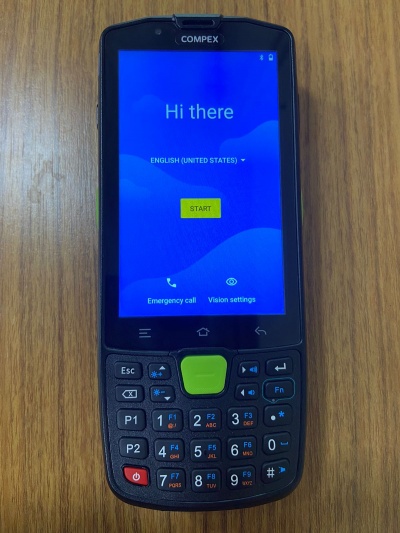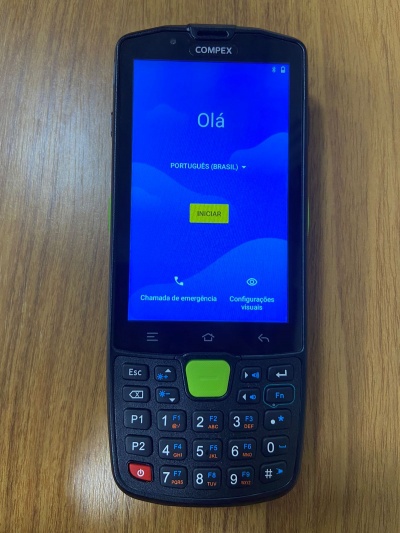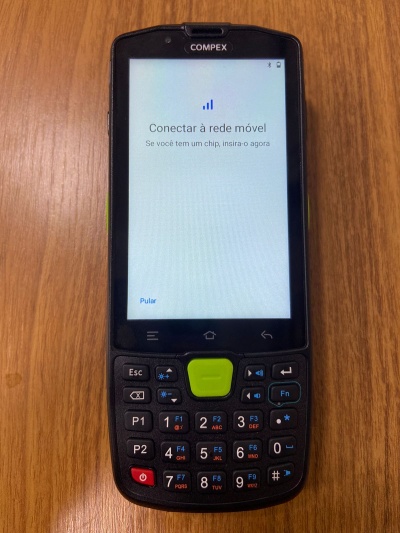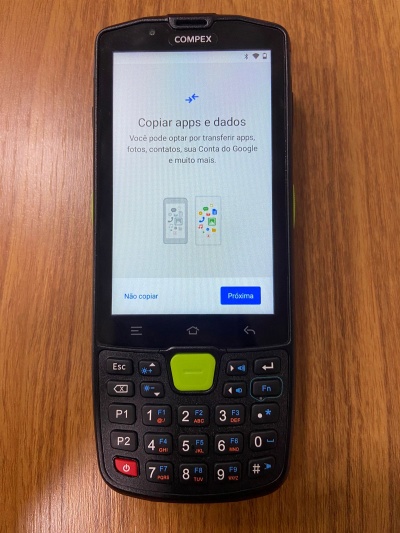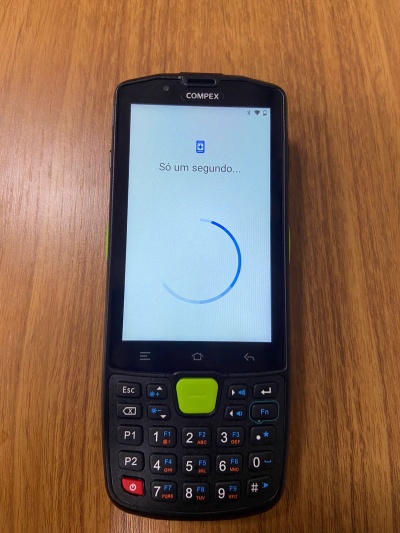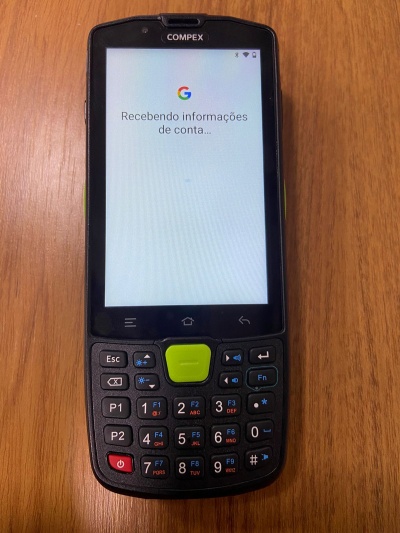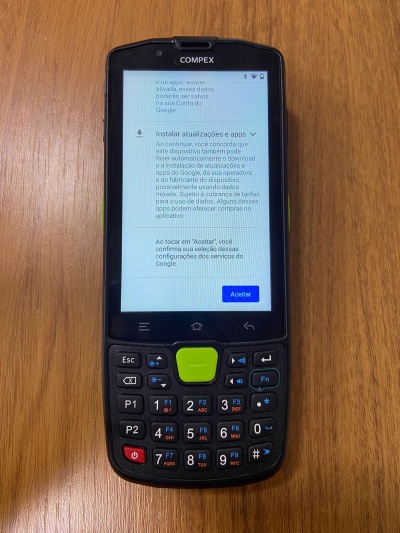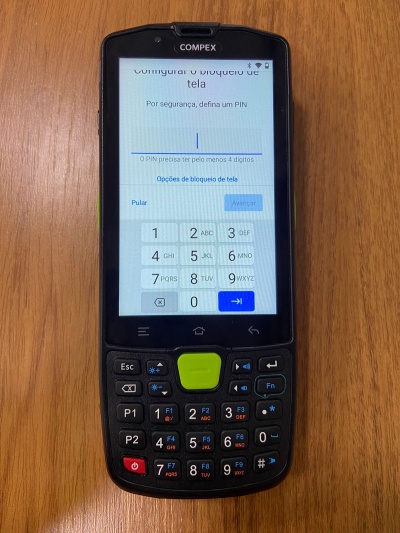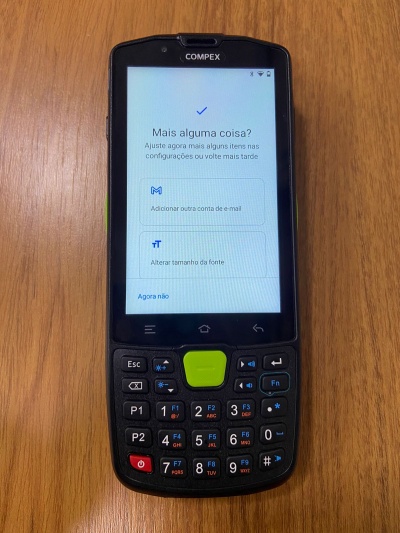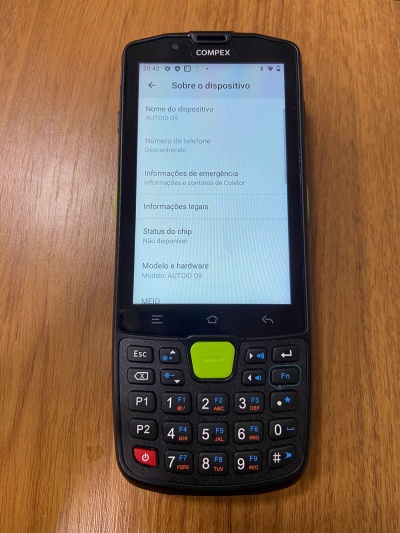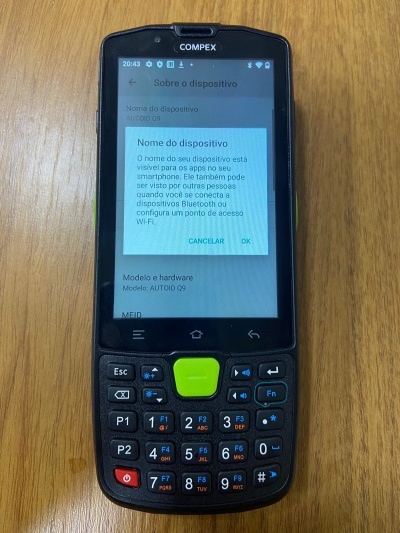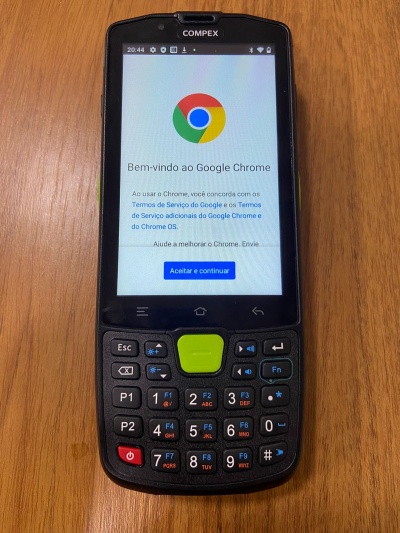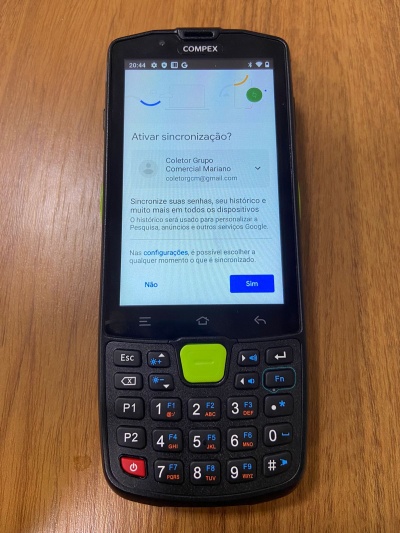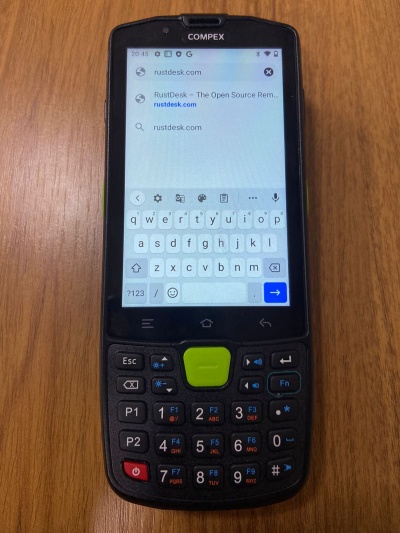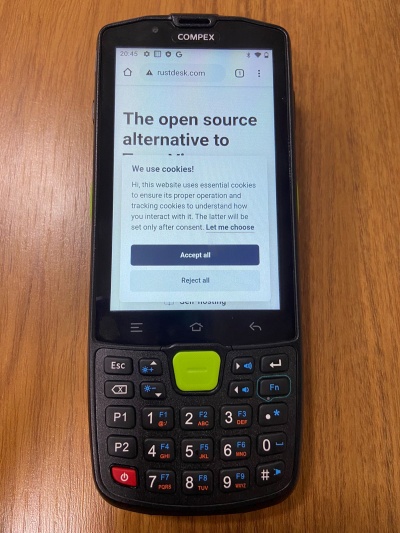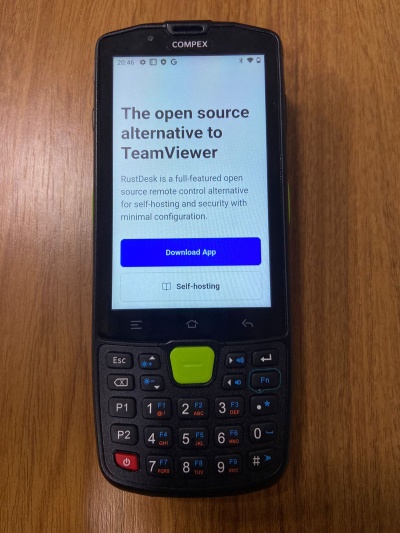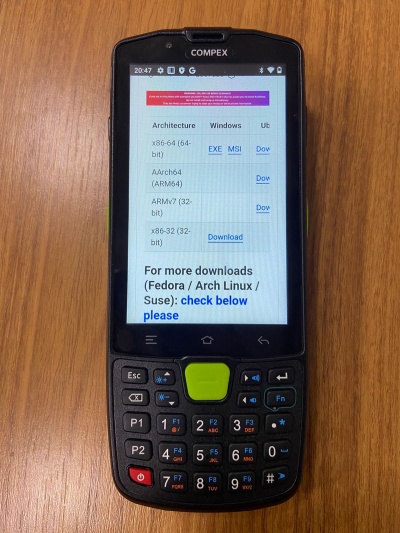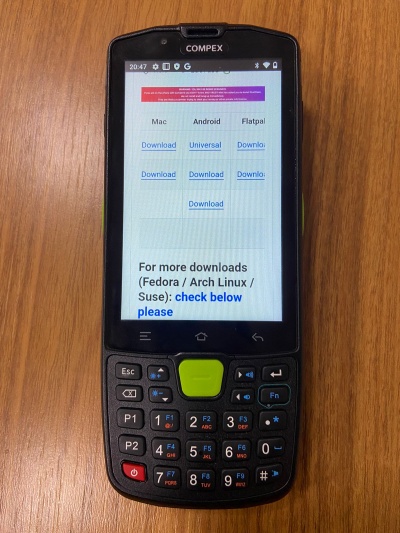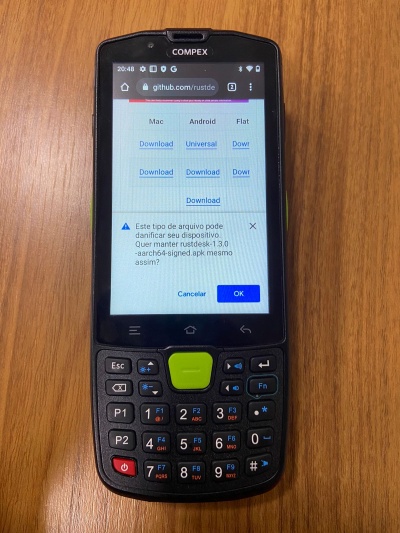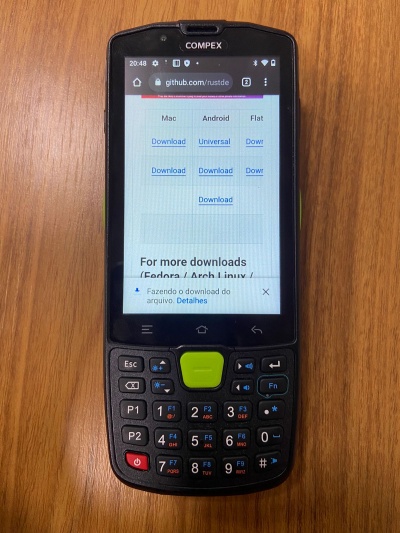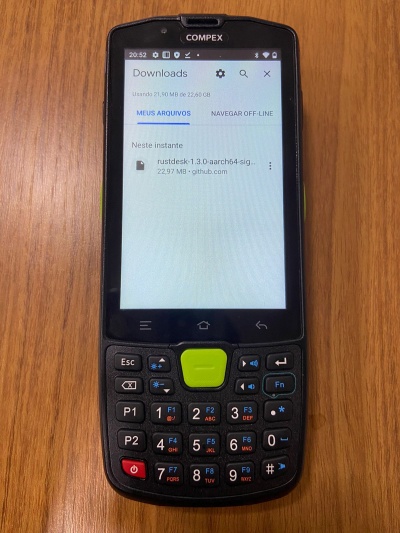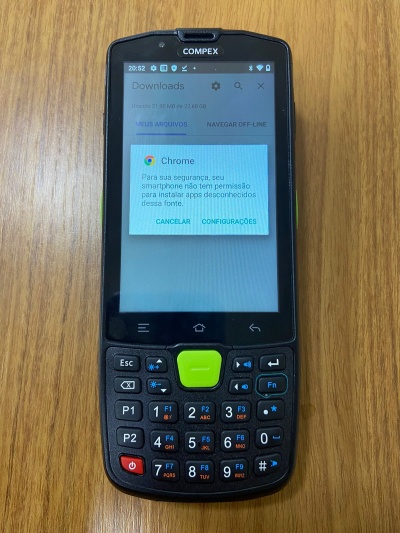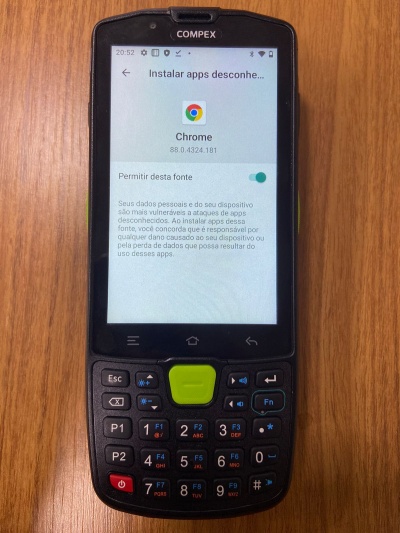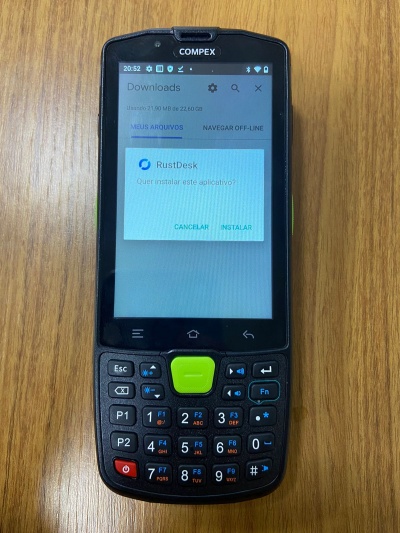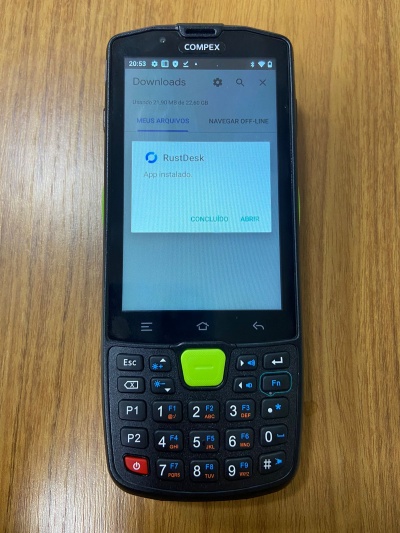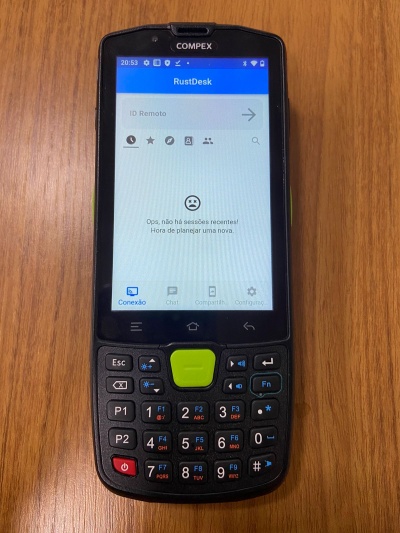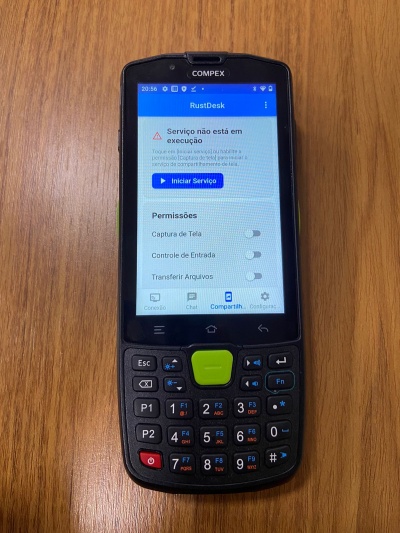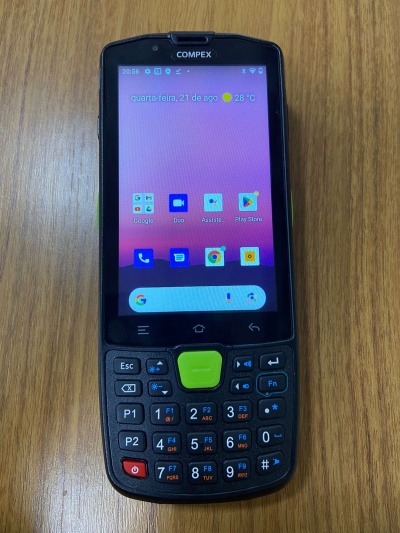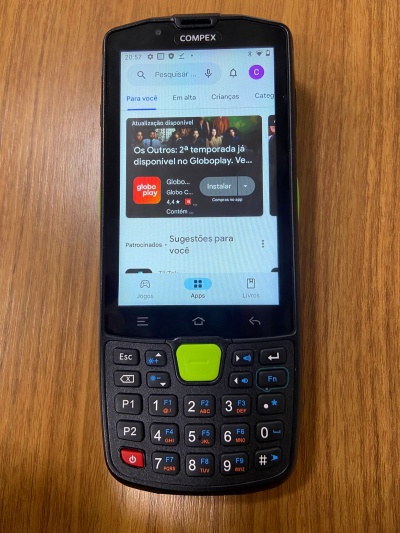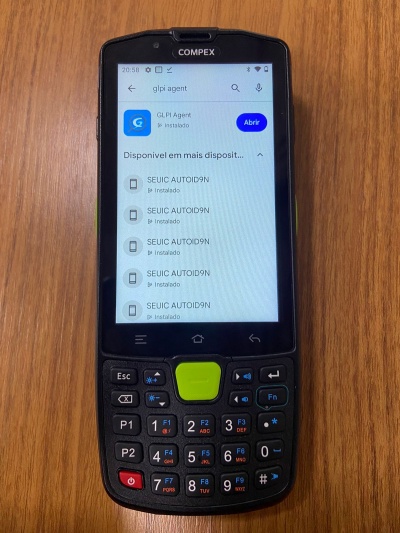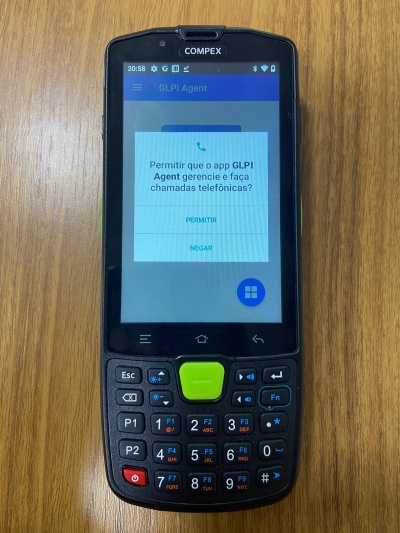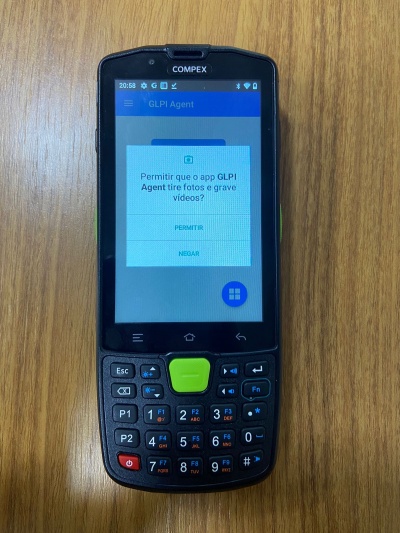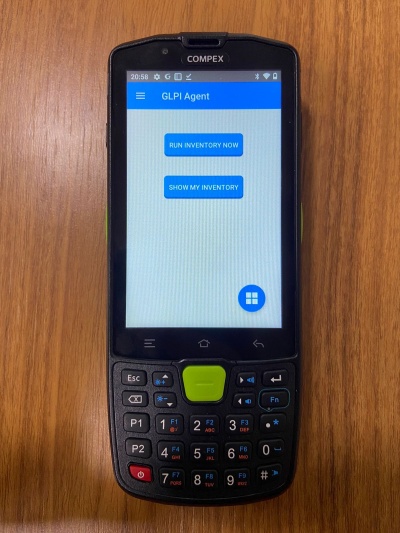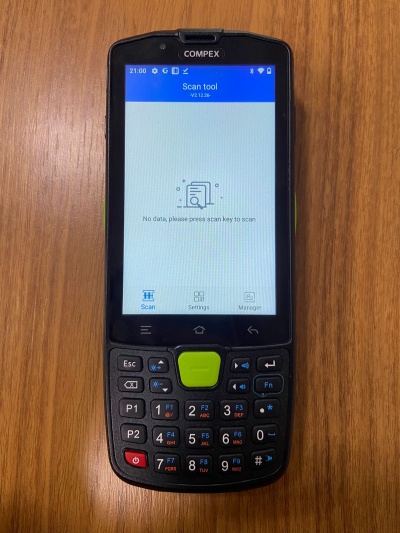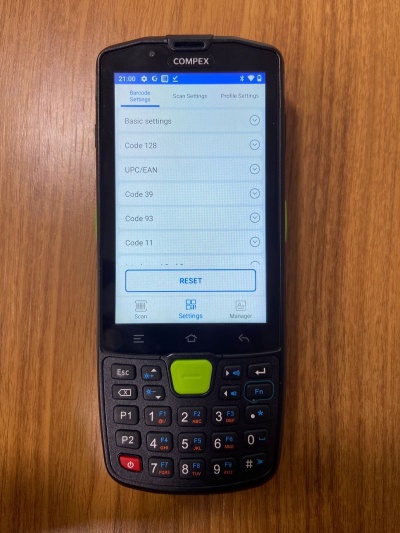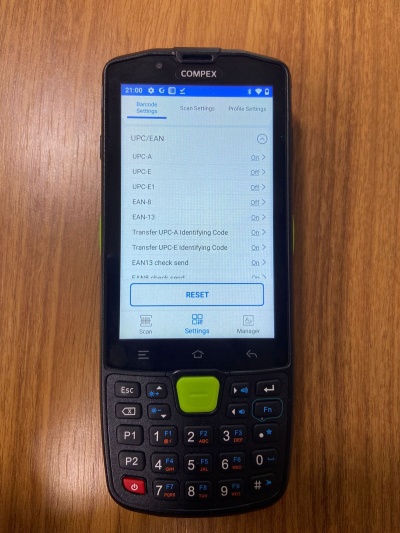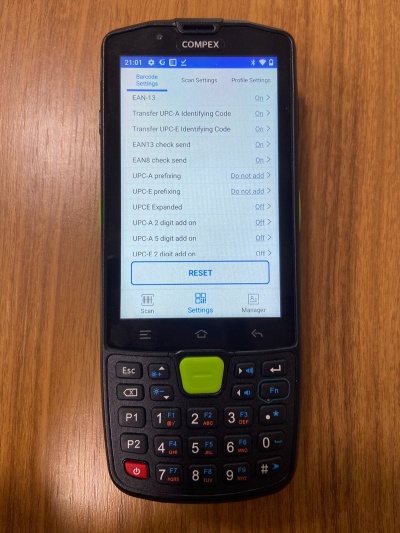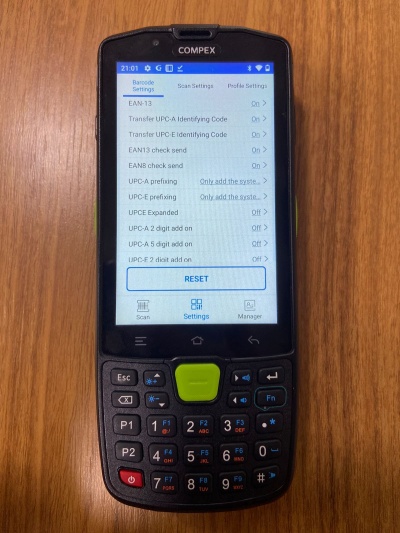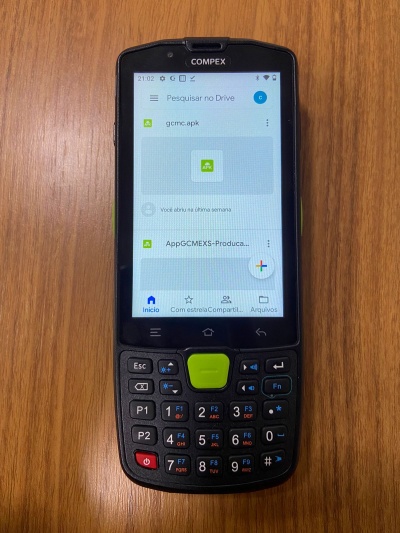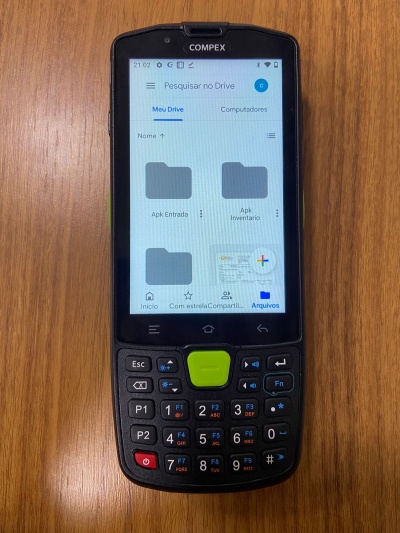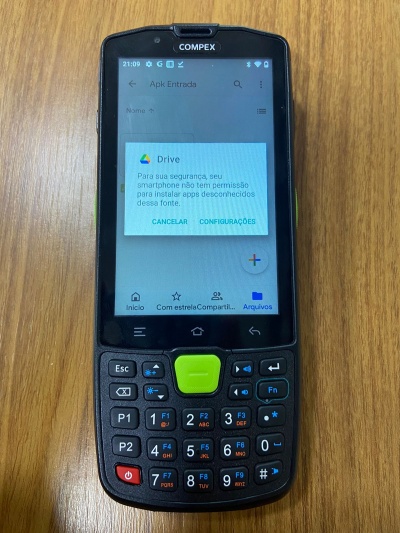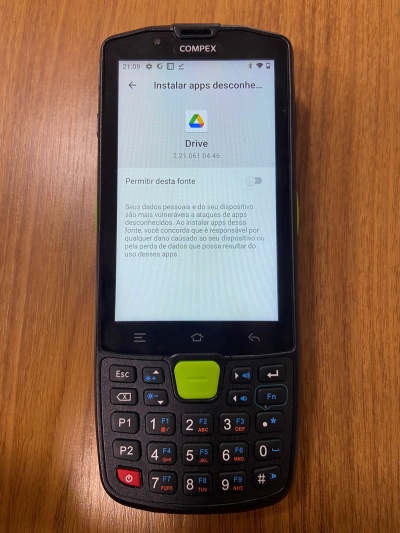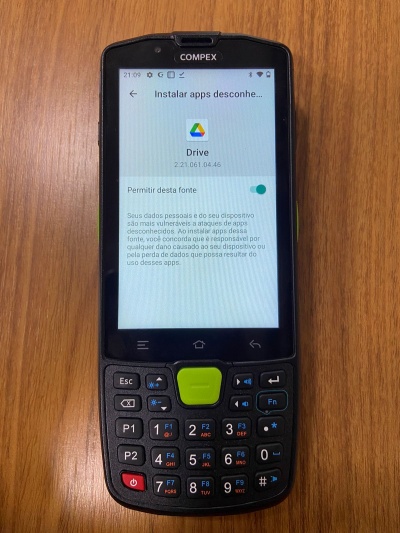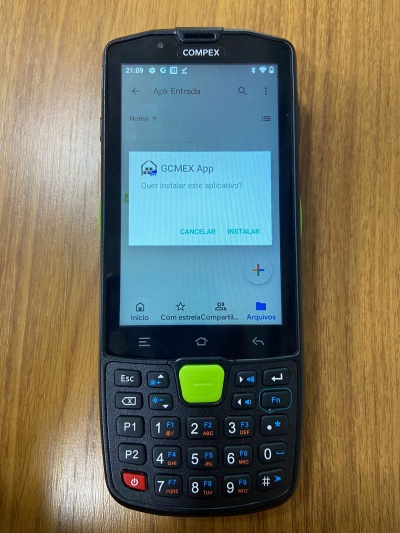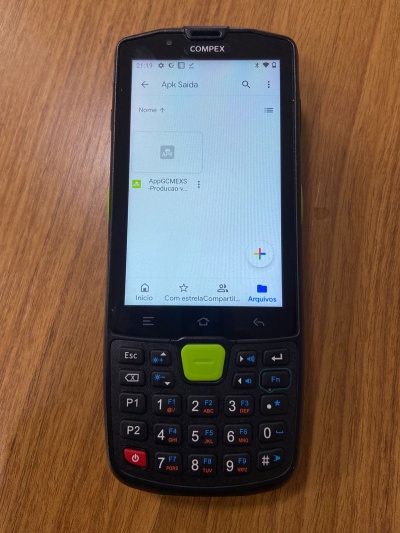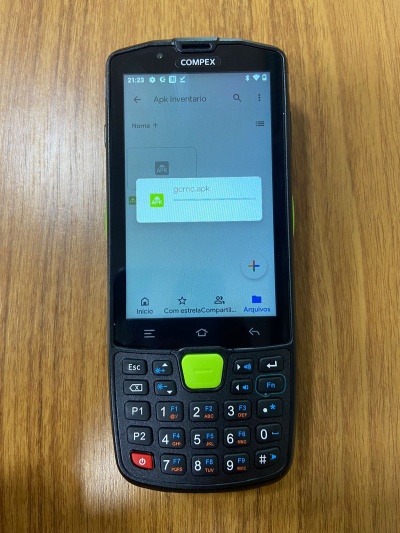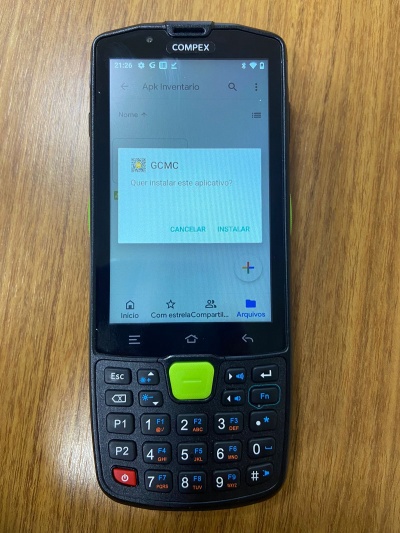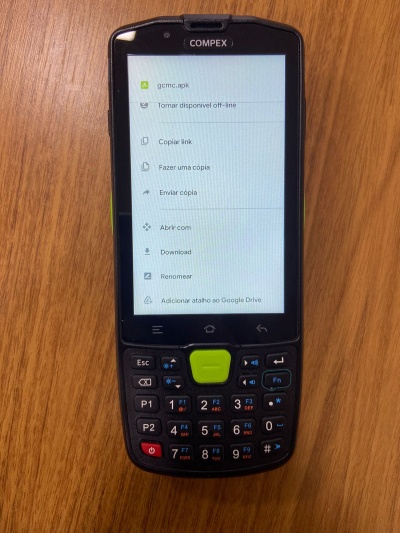Mudanças entre as edições de "Mariano:Configuracao de Coletor"
| Linha 2: | Linha 2: | ||
<u>'''''Manual:'''''</u> | <u>'''''Manual:'''''</u> | ||
| + | |||
| + | == Configurações Iniciais == | ||
Ao iniciar o Coletor a primeira tela de configuração é referente ao idioma do Coletor | Ao iniciar o Coletor a primeira tela de configuração é referente ao idioma do Coletor | ||
| Linha 21: | Linha 23: | ||
''Após o carregamento é solicitado a transferência de dados'' | ''Após o carregamento é solicitado a transferência de dados'' | ||
| − | '''Clicar em "Não copiar"''' | + | '''Clicar em "Não copiar"''' |
[[File:Coletor(7).jpeg|400px|Coletor7]] | [[File:Coletor(7).jpeg|400px|Coletor7]] | ||
| Linha 41: | Linha 43: | ||
'''Clicar em "Agora não"'''<br/>[[File:Coletor(15).jpeg|400px|Coletor15]] | '''Clicar em "Agora não"'''<br/>[[File:Coletor(15).jpeg|400px|Coletor15]] | ||
| − | Voltar ao menu inicial clicando na casa abaixo da tela<br/>[[File:Coletor(16).jpeg|400px|Coletor16]]<br/>[[File:Coletor(17).jpeg|400px|Coletor17]]<br/>[[File:Coletor(18).jpeg|400px|Coletor18]]<br/>[[File:Coletor(19).jpeg|400px|Coletor19]]<br/>[[File:Coletor(20).jpeg|400px|Coletor20]]<br/>[[File:Coletor(21).jpeg|400px|Coletor21]]<br/>[[File:Coletor(22).jpeg|400px|Coletor22]]<br/>[[File:Coletor(23).jpeg|400px|Coletor23]]<br/>[[File:Coletor(24).jpeg|400px|Coletor24]]<br/>[[File:Coletor(25).jpeg|400px|Coletor25]]<br/>[[File:Coletor(26).jpeg|400px|Coletor26]]<br/>[[File:Coletor(27).jpeg|400px|Coletor27]]<br/>[[File:Coletor(28).jpeg|400px|Coletor28]]<br/>[[File:Coletor(29).jpeg|400px|Coletor29]]<br/>[[File:Coletor(30).jpeg|400px|Coletor30]]<br/>[[File:Coletor(31).jpeg|400px|Coletor31]]<br/>[[File:Coletor(32).jpeg|400px|Coletor32]]<br/>[[File:Coletor(33).jpeg|400px|Coletor33]]<br/>[[File:Coletor(34).jpeg|400px|Coletor34]]<br/>[[File:Coletor(35).jpeg|400px|Coletor35]]<br/>[[File:Coletor(36).jpeg|400px|Coletor36]]<br/>[[File:Coletor(37).jpeg|400px|Coletor37]]<br/>[[File:Coletor(38).jpeg|400px|Coletor38]]<br/>[[File:Coletor(39).jpeg|400px|Coletor39]]<br/>[[File:Coletor(40).jpeg|400px|Coletor40]]<br/>[[File:Coletor(41).jpeg|400px|Coletor41]]<br/>[[File:Coletor(42).jpeg|400px|Coletor42]]<br/>[[File:Coletor(43).jpeg|400px|Coletor43]]<br/>[[File:Coletor(44).jpeg|400px|Coletor44]]<br/>[[File:Coletor(45).jpeg|400px|Coletor45]]<br/>[[File:Coletor(46).jpeg|400px|Coletor46]]<br/>[[File:Coletor(47).jpeg|400px|Coletor47]]<br/>[[File:Coletor(48).jpeg|400px|Coletor48]]<br/>[[File:Coletor(49).jpeg|400px|Coletor49]]<br/>[[File:Coletor(50).jpeg|400px|Coletor50]]<br/>[[File:Coletor(51).jpeg|400px|Coletor51]]<br/>[[File:Coletor(52).jpeg|400px|Coletor52]]<br/>[[File:Coletor(53).jpeg|400px|Coletor53]]<br/>[[File:Coletor(54).jpeg|400px|Coletor54]]<br/>[[File:Coletor(55).jpeg|400px|Coletor55]]<br/>[[File:Coletor(56).jpeg|400px|Coletor56]]<br/>[[File:Coletor(57).jpeg|400px|Coletor57]]<br/>[[File:Coletor(58).jpeg|400px|Coletor58]]<br/>[[File:Coletor(59).jpeg|400px|Coletor59]]<br/>[[File:Coletor(60).jpeg|400px|Coletor60]]<br/>[[File:Coletor(61).jpeg|400px|Coletor61]]<br/>[[File:Coletor(62).jpeg|400px|Coletor62]]<br/>[[File:Coletor(63).jpeg|400px|Coletor63]]<br/>[[File:Coletor(64).jpeg|400px|Coletor64]]<br/>[[File:Coletor(65).jpeg|400px|Coletor65]]<br/>[[File:Coletor(66).jpeg|400px|Coletor66]]<br/>[[File:Coletor(67).jpeg|400px|Coletor67]] | + | == Nomear o Dispositivo == |
| + | |||
| + | Voltar ao menu inicial clicando na casa abaixo da tela<br/>[[File:Coletor(16).jpeg|400px|Coletor16]] | ||
| + | |||
| + | '''Arrartar para cima'''''e aparecerá o Menu com as telas.'' | ||
| + | |||
| + | '''Entrar em configurações'''<br/>[[File:Coletor(17).jpeg|400px|Coletor17]] | ||
| + | |||
| + | '''Arrartar para cima'''''e ''aparecerá "Sobre o Dispositivo"<br/>[[File:Coletor(18).jpeg|400px|Coletor18]] | ||
| + | |||
| + | '''Clicar''' em "Sobre o Dispositivo"<br/>[[File:Coletor(19).jpeg|400px|Coletor19]] | ||
| + | |||
| + | '''Clicar em Nome do Dispositivo'''<br/>[[File:Coletor(20).jpeg|400px|Coletor20]] | ||
| + | |||
| + | Alterar o "Nome do dispositivo" seguindo o seguinte padrão<br/>Empresa (Ex.1) + Filial (Ex.100) + CLT + Numero do coletor com 3 digitos (Ex.001)<br/><u>'''</u><u</u>Ex: <u>'''''1100CLT001'''''</u><br/><br/>[[File:Coletor(21).jpeg|400px|Coletor21]] | ||
| + | |||
| + | '''Clicar em Ok '''para seguir<br/>[[File:Coletor(22).jpeg|400px|Coletor22]] | ||
| + | |||
| + | Voltar ao'''Menu Inicial '''(Clicando na casa abaixo da tela) | ||
| + | |||
| + | '''Entrar no Google Chrome'''<br/>[[File:Coletor(23).jpeg|400px|Coletor23]] | ||
| + | |||
| + | ''Clicar em'' '''Aceitar e Continuar'''<br/>[[File:Coletor(24).jpeg|400px|Coletor24]] | ||
| + | |||
| + | ''Não é necessário ativar Sincronização'' | ||
| + | |||
| + | '''Clicar em "Não"'''<br/>[[File:Coletor(25).jpeg|400px|Coletor25]] | ||
| + | |||
| + | == Baixar o RustDesk == | ||
| + | |||
| + | ''Após entrar no Google Chrome''<br/>[[File:Coletor(26).jpeg|400px|Coletor26]] | ||
| + | |||
| + | '''Entrar no Site:'''''rustdesk.com''<br/>[[File:Coletor(27).jpeg|400px|Coletor27]] | ||
| + | |||
| + | '''Clicar em "Acept all"'''<br/>[[File:Coletor(28).jpeg|400px|Coletor28]] | ||
| + | |||
| + | '''Clicar em "Download App"'''<br/>[[File:Coletor(29).jpeg|400px|Coletor29]] | ||
| + | |||
| + | Ir até essa tabela e encontrar | ||
| + | |||
| + | Linha: '''"AArch64(ARM64)"'''<br/>[[File:Coletor(30).jpeg|400px|Coletor30]] | ||
| + | |||
| + | Coluna: '''"Android"'''<br/>[[File:Coletor(31).jpeg|400px|Coletor31]] | ||
| + | |||
| + | Baixar o arquivo <br/>[[File:Coletor(32).jpeg|400px|Coletor32]]<br/>[[File:Coletor(33).jpeg|400px|Coletor33]]<br/>[[File:Coletor(34).jpeg|400px|Coletor34]]<br/>[[File:Coletor(35).jpeg|400px|Coletor35]]<br/>[[File:Coletor(36).jpeg|400px|Coletor36]]<br/>[[File:Coletor(37).jpeg|400px|Coletor37]]<br/>[[File:Coletor(38).jpeg|400px|Coletor38]]<br/>[[File:Coletor(39).jpeg|400px|Coletor39]]<br/>[[File:Coletor(40).jpeg|400px|Coletor40]]<br/>[[File:Coletor(41).jpeg|400px|Coletor41]]<br/>[[File:Coletor(42).jpeg|400px|Coletor42]]<br/>[[File:Coletor(43).jpeg|400px|Coletor43]]<br/>[[File:Coletor(44).jpeg|400px|Coletor44]]<br/>[[File:Coletor(45).jpeg|400px|Coletor45]]<br/>[[File:Coletor(46).jpeg|400px|Coletor46]]<br/>[[File:Coletor(47).jpeg|400px|Coletor47]]<br/>[[File:Coletor(48).jpeg|400px|Coletor48]]<br/>[[File:Coletor(49).jpeg|400px|Coletor49]]<br/>[[File:Coletor(50).jpeg|400px|Coletor50]]<br/>[[File:Coletor(51).jpeg|400px|Coletor51]]<br/>[[File:Coletor(52).jpeg|400px|Coletor52]]<br/>[[File:Coletor(53).jpeg|400px|Coletor53]]<br/>[[File:Coletor(54).jpeg|400px|Coletor54]]<br/>[[File:Coletor(55).jpeg|400px|Coletor55]]<br/>[[File:Coletor(56).jpeg|400px|Coletor56]]<br/>[[File:Coletor(57).jpeg|400px|Coletor57]]<br/>[[File:Coletor(58).jpeg|400px|Coletor58]]<br/>[[File:Coletor(59).jpeg|400px|Coletor59]]<br/>[[File:Coletor(60).jpeg|400px|Coletor60]]<br/>[[File:Coletor(61).jpeg|400px|Coletor61]]<br/>[[File:Coletor(62).jpeg|400px|Coletor62]]<br/>[[File:Coletor(63).jpeg|400px|Coletor63]]<br/>[[File:Coletor(64).jpeg|400px|Coletor64]]<br/>[[File:Coletor(65).jpeg|400px|Coletor65]]<br/>[[File:Coletor(66).jpeg|400px|Coletor66]]<br/>[[File:Coletor(67).jpeg|400px|Coletor67]] | ||
[[Category:Páginas com links inválidos para arquivos]] | [[Category:Páginas com links inválidos para arquivos]] | ||
Edição das 07h55min de 22 de agosto de 2024
Esse manual tem por objetivo instruir a configuração iniciado do Coletor
Manual:
Configurações Iniciais
Ao iniciar o Coletor a primeira tela de configuração é referente ao idioma do Coletor
Clique na seta e selecione o idioma Português BR
Clique na rede utilizada pela filial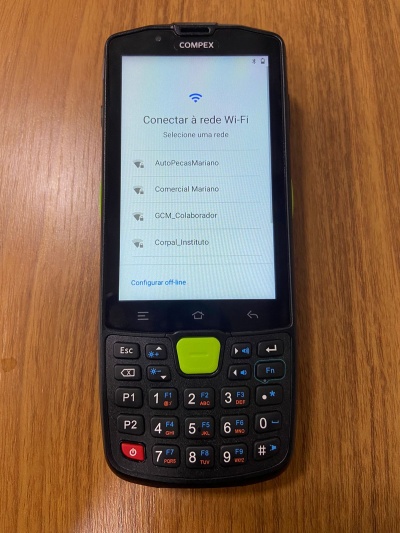
E insira a senha referente a Rede utilizada pela Filial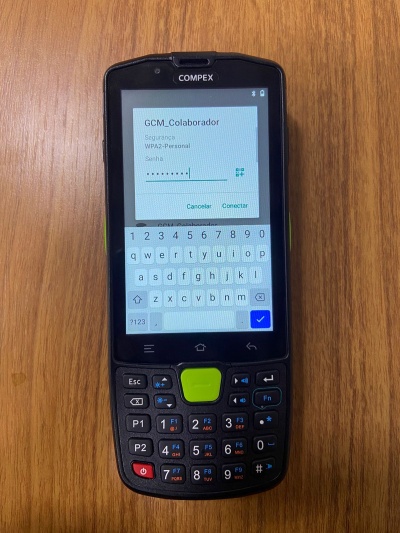
Aguardar o dispositivo carregar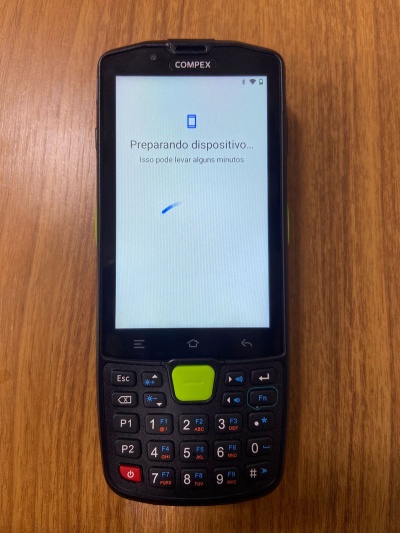
Após o carregamento é solicitado a transferência de dados
Clicar em "Não copiar"
Adicionar a conta Google padrão para os coletores:
Conta: coletorgcm@gmail.com
Senha: Gcm@102030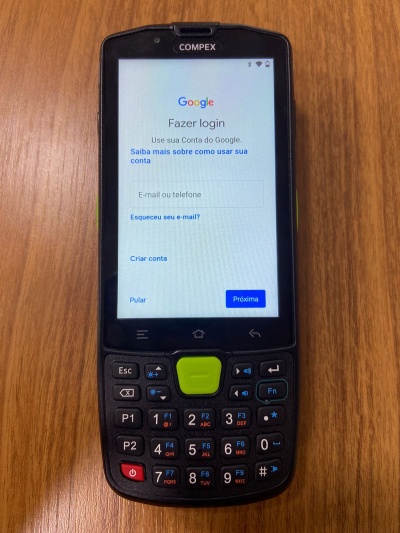
Arrastar para baixo até liberar o botão Aceitar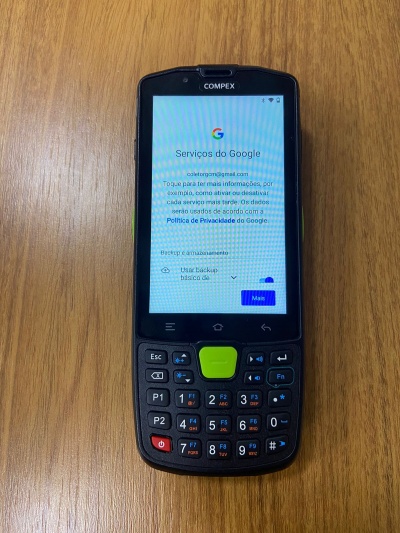
Pular parametrização de Forma de pagamento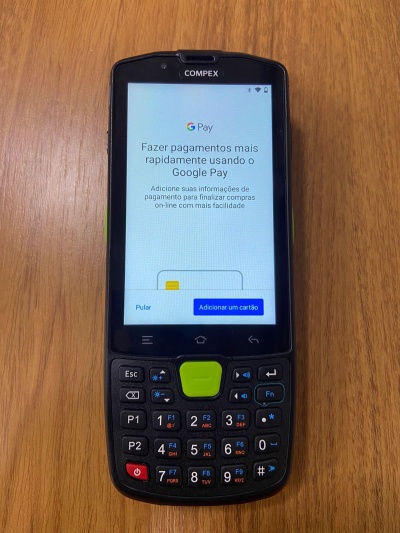
Nomear o Dispositivo
Voltar ao menu inicial clicando na casa abaixo da tela
Arrartar para cimae aparecerá o Menu com as telas.
Arrartar para cimae aparecerá "Sobre o Dispositivo"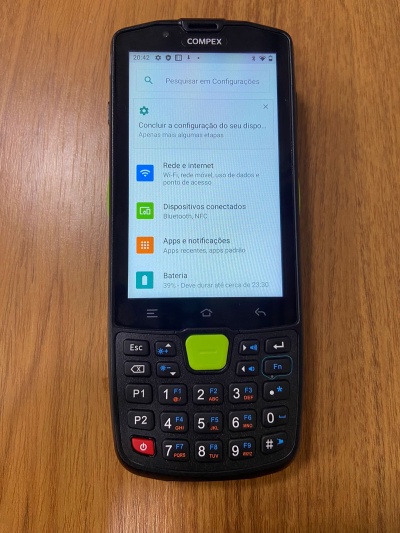
Clicar em "Sobre o Dispositivo"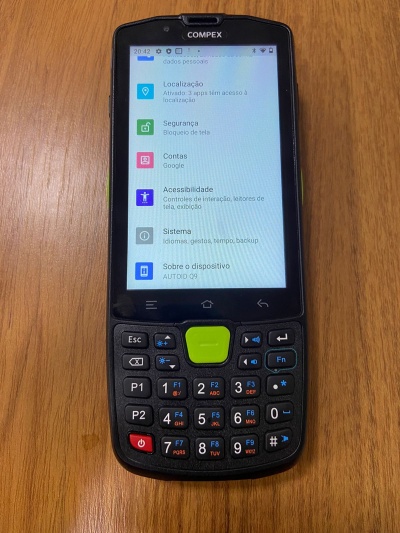
Alterar o "Nome do dispositivo" seguindo o seguinte padrão
Empresa (Ex.1) + Filial (Ex.100) + CLT + Numero do coletor com 3 digitos (Ex.001)
<u</u>Ex: 1100CLT001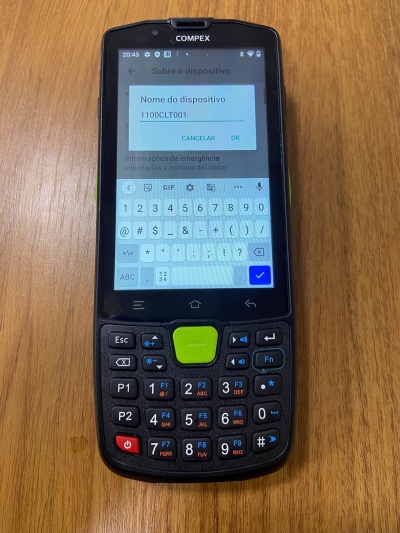
Voltar aoMenu Inicial (Clicando na casa abaixo da tela)
Não é necessário ativar Sincronização
Baixar o RustDesk
Ir até essa tabela e encontrar